seaborn.jointplot
Seaborn’s jointplot displays a relationship between 2 variables (bivariate) as well as 1D profiles (univariate) in the margins. This plot is a convenience class that wraps JointGrid.
%matplotlib inline
import pandas as pd
import matplotlib.pyplot as plt
import seaborn as sns
import numpy as np
plt.rcParams['figure.figsize'] = (20.0, 10.0)
plt.rcParams['font.family'] = "serif"
The multivariate normal distribution is a nice tool to demonstrate this type of plot as it is sampling from a multidimensional Gaussian and there is natural clustering. I’ll set the covariance matrix equal to the identity so that the X and Y variables are uncorrelated – meaning we will just get a blob
# Generate some random multivariate data
x, y = np.random.RandomState(8).multivariate_normal([0, 0], [(1, 0), (0, 1)], 1000).T
df = pd.DataFrame({"x":x,"y":y})
Default plot
p = sns.jointplot(data=df,x='x', y='y')
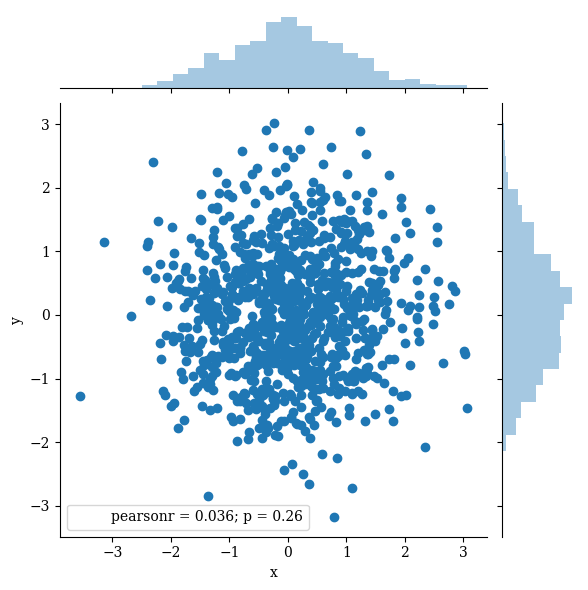
Currently, jointplot wraps JointGrid with the following options for kind:
- scatter
- reg
- resid
- kde
- hex
Scatter is the default parameters
p = sns.jointplot(data=df,x='x', y='y',kind='scatter')
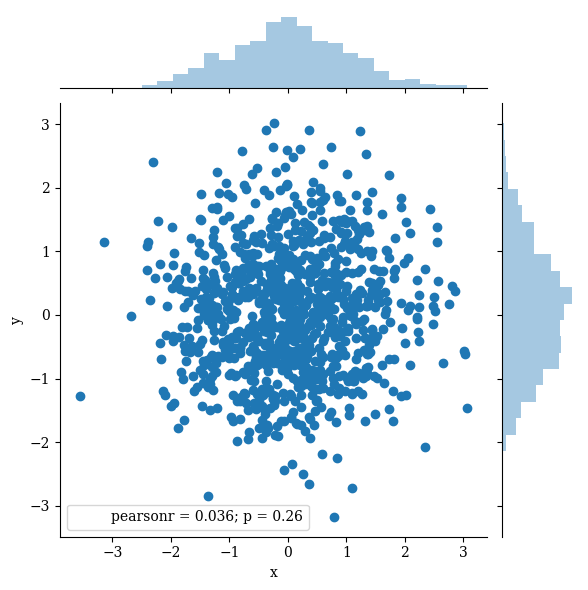
‘reg’ plots a linear regression line. Here the line is close to flat because we chose our variables to be uncorrelated
p = sns.jointplot(data=df,x='x', y='y',kind='reg')
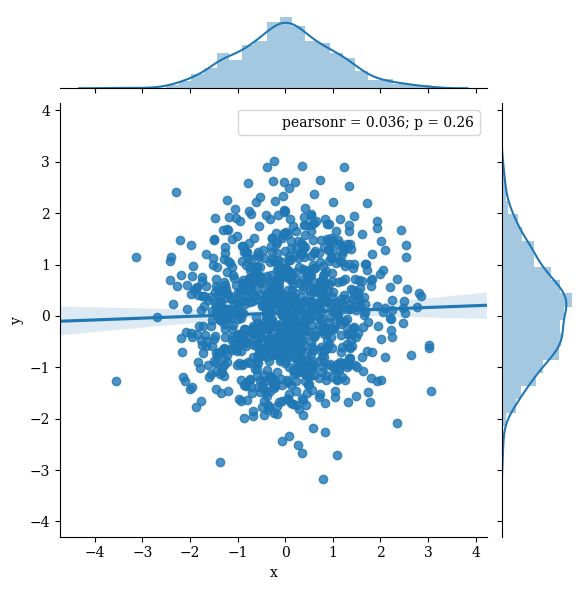
‘resid’ plots the residual of the data to the regression line – which is not very useful for this specific example because our regression line is almost flat and thus the residual is almost the same as the data.
x2, y2 = np.random.RandomState(9).multivariate_normal([0, 0], [(1, 0), (0, 1)], len(x)).T
df2 = pd.DataFrame({"x":x,"y":y2})
p = sns.jointplot(data=df,x='x', y='y',kind='resid')
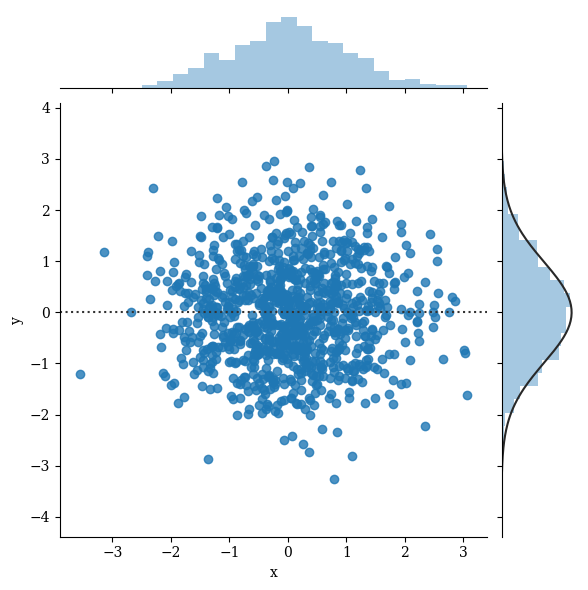
kde plots a kernel density estimate in the margins and converts the interior into a shaded countour plot
p = sns.jointplot(data=df,x='x', y='y',kind='kde')
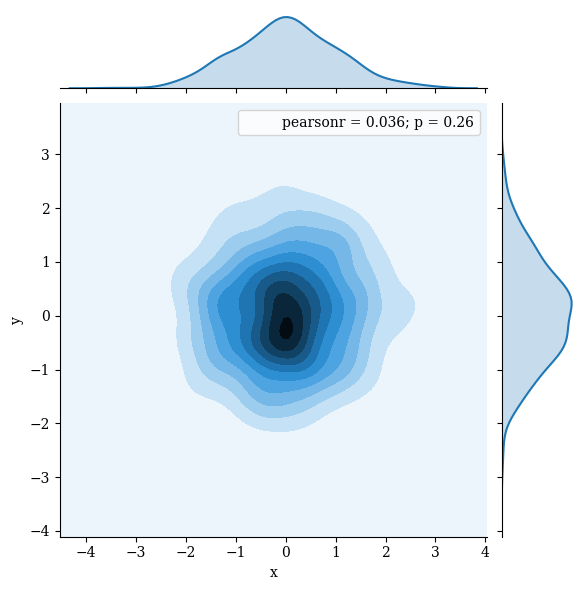
‘hex’ bins the data into hexagons with histograms in the margins. At this point you probably see the “pre-cooked” nature of jointplot. It provides nice defaults, but if you wanted, for example, a KDE on the margin of this hexplot you will need to use JointGrid.
p = sns.jointplot(data=df,x='x', y='y',kind='hex')
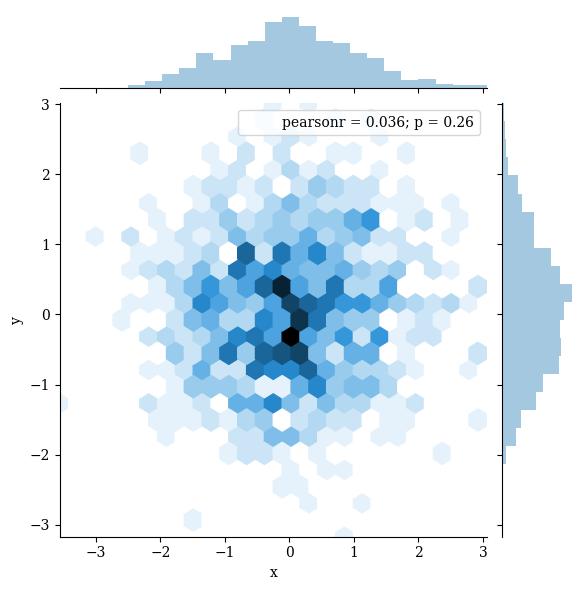
stat_func can be used to provide a function for computing a summary statistic from the data. The full x, y data vectors are passed in, so the function must provide one value or a tuple from many. As an example, I’ll provide tmin, which when used in this way will return the smallest value of x that was greater than its corresponding value of y.
from scipy.stats import tmin
p = sns.jointplot(data=df, x='x', y='y',kind='kde',stat_func=tmin)
# tmin is computing roughly the equivalent of the following
print(df.loc[df.x>df.y,'x'].min())
-1.37265900987
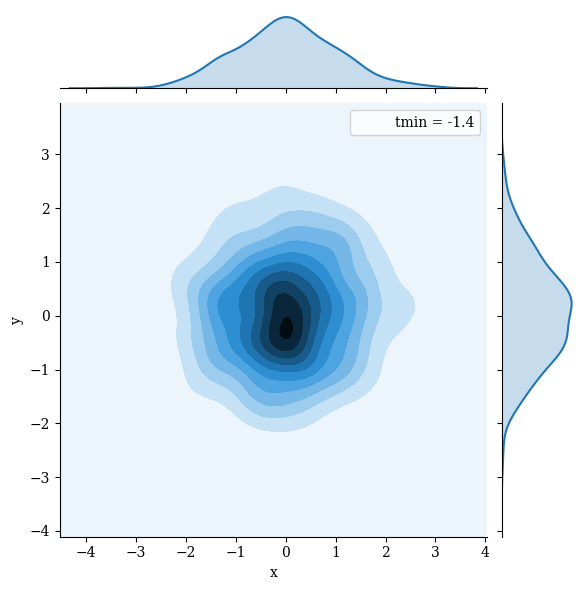
Change the color
p = sns.jointplot(data=df,
x='x',
y='y',
kind='kde',
color="#99ffff")
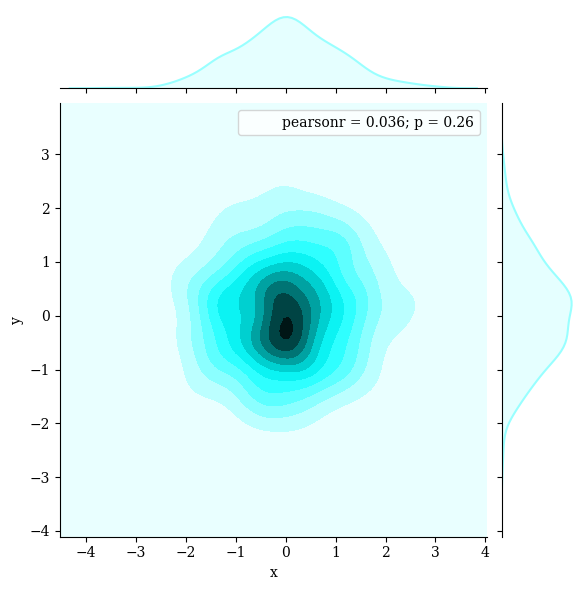
ratio adjusts the relative size of the marginal plots and 2D distribution
p = sns.jointplot(data=df,
x='x',
y='y',
kind='kde',
ratio=1)
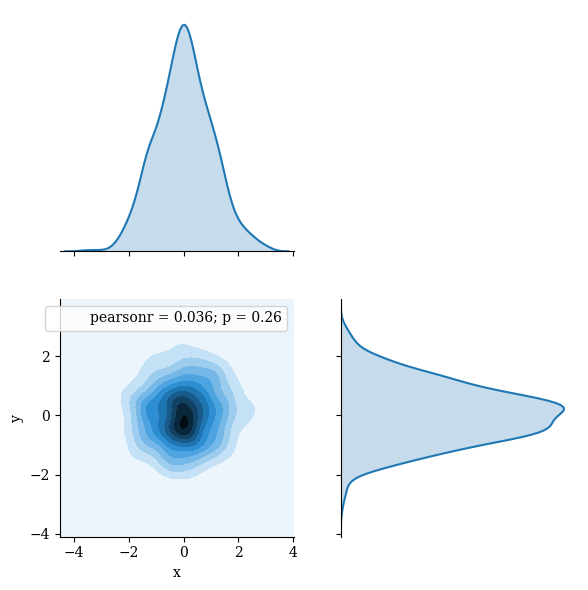
Create separation between 2D plot and marginal plots with space
p = sns.jointplot(data=df,
x='x',
y='y',
kind='kde',
space=2)
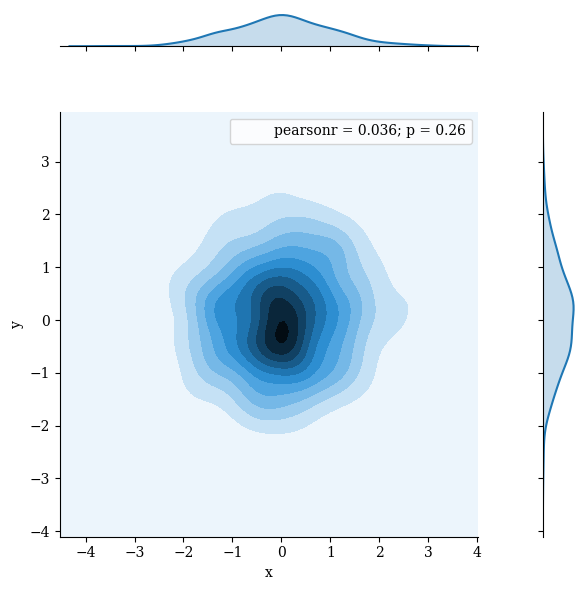
xlim and ylim can be used to adjust the field of view
p = sns.jointplot(data=df,
x='x',
y='y',
kind='kde',
xlim=(-15,15),
ylim=(-15,15))
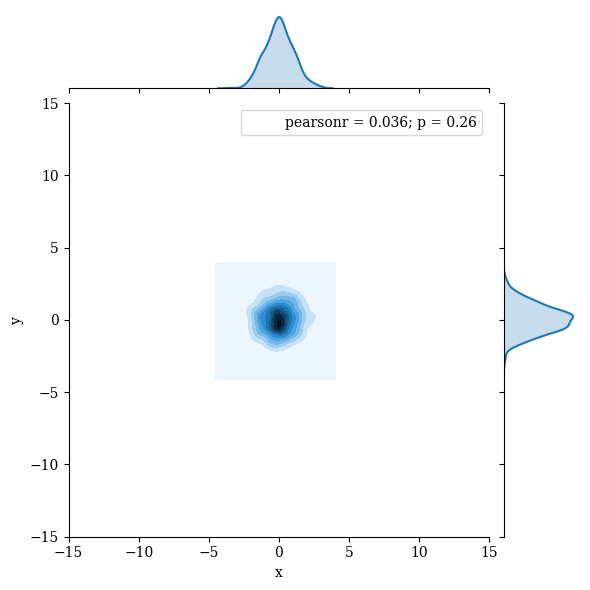
Pass additional parameters to the marginal plots with marginal_kws. You can pass similar options to joint_kws and annot_kws
p = sns.jointplot(data=df,
x='x',
y='y',
kind='kde',
marginal_kws={'lw':5,
'color':'red'})
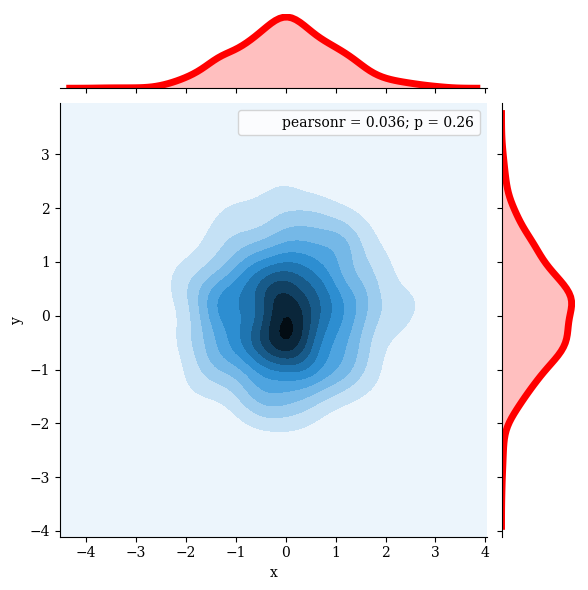
Finalize
sns.set(rc={'axes.labelsize':30,
'figure.figsize':(20.0, 10.0),
'xtick.labelsize':25,
'ytick.labelsize':20})
from itertools import chain
p = sns.jointplot(data=df,
x='x',
y='y',
kind='kde',
xlim=(-3,3),
ylim=(-3,3),
space=0,
stat_func=None,
marginal_kws={'lw':3,
'bw':0.2}).set_axis_labels('X','Y')
p.ax_marg_x.set_facecolor('#ccffccaa')
p.ax_marg_y.set_facecolor('#ccffccaa')
for l in chain(p.ax_marg_x.axes.lines,p.ax_marg_y.axes.lines):
l.set_linestyle('--')
l.set_color('black')
plt.text(-1.7,-2.7, "Joint Plot", fontsize = 55, color='Black', fontstyle='italic')
<matplotlib.text.Text at 0x101815a20>
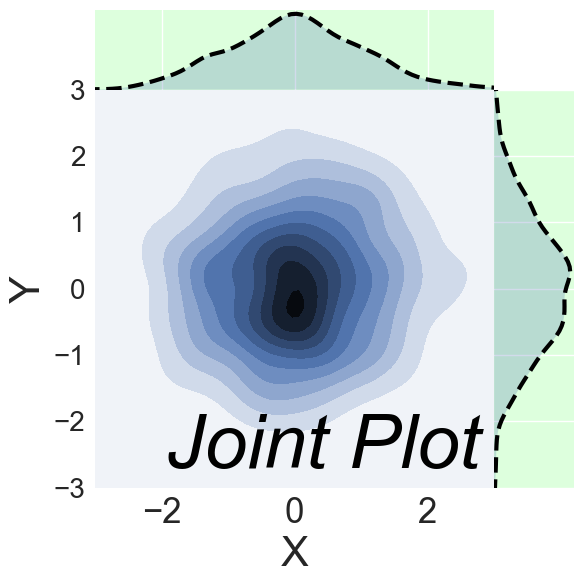
p.savefig('../../figures/jointplot.png')