seaborn.stripplot
A strip plot is a scatter plot where one of the variables is categorical. They can be combined with other plots to provide additional information. For example, a boxplot with an overlaid strip plot becomes more similar to a violin plot because some additional information about how the underlying data is distributed becomes visible. Seaborn’s swarmplot is virtually identical except that it prevents datapoints from overlapping.
dataset: Kaggle: NBA shot logs
%matplotlib inline
import pandas as pd
import matplotlib.pyplot as plt
import seaborn as sns
import numpy as np
plt.rcParams['figure.figsize'] = (20.0, 10.0)
plt.rcParams['font.family'] = "serif"
This is a cool dataset that contains information about shot attempts made by professional basketball players.
df = pd.read_csv('../stripplot/shot_logs.csv',usecols=['player_name','SHOT_DIST','PTS_TYPE','SHOT_RESULT'])
players_to_use = ['kyrie irving', 'lebron james', 'stephen curry', 'jj redick']
df = df.loc[df.player_name.isin(players_to_use)]
df.head()
| SHOT_DIST | PTS_TYPE | SHOT_RESULT | player_name | |
|---|---|---|---|---|
| 14054 | 8.0 | 2 | missed | stephen curry |
| 14055 | 25.9 | 3 | missed | stephen curry |
| 14056 | 23.8 | 3 | made | stephen curry |
| 14057 | 27.5 | 3 | made | stephen curry |
| 14058 | 29.3 | 3 | missed | stephen curry |
Basic plot
p = sns.stripplot(data=df, x='player_name', y='SHOT_DIST')
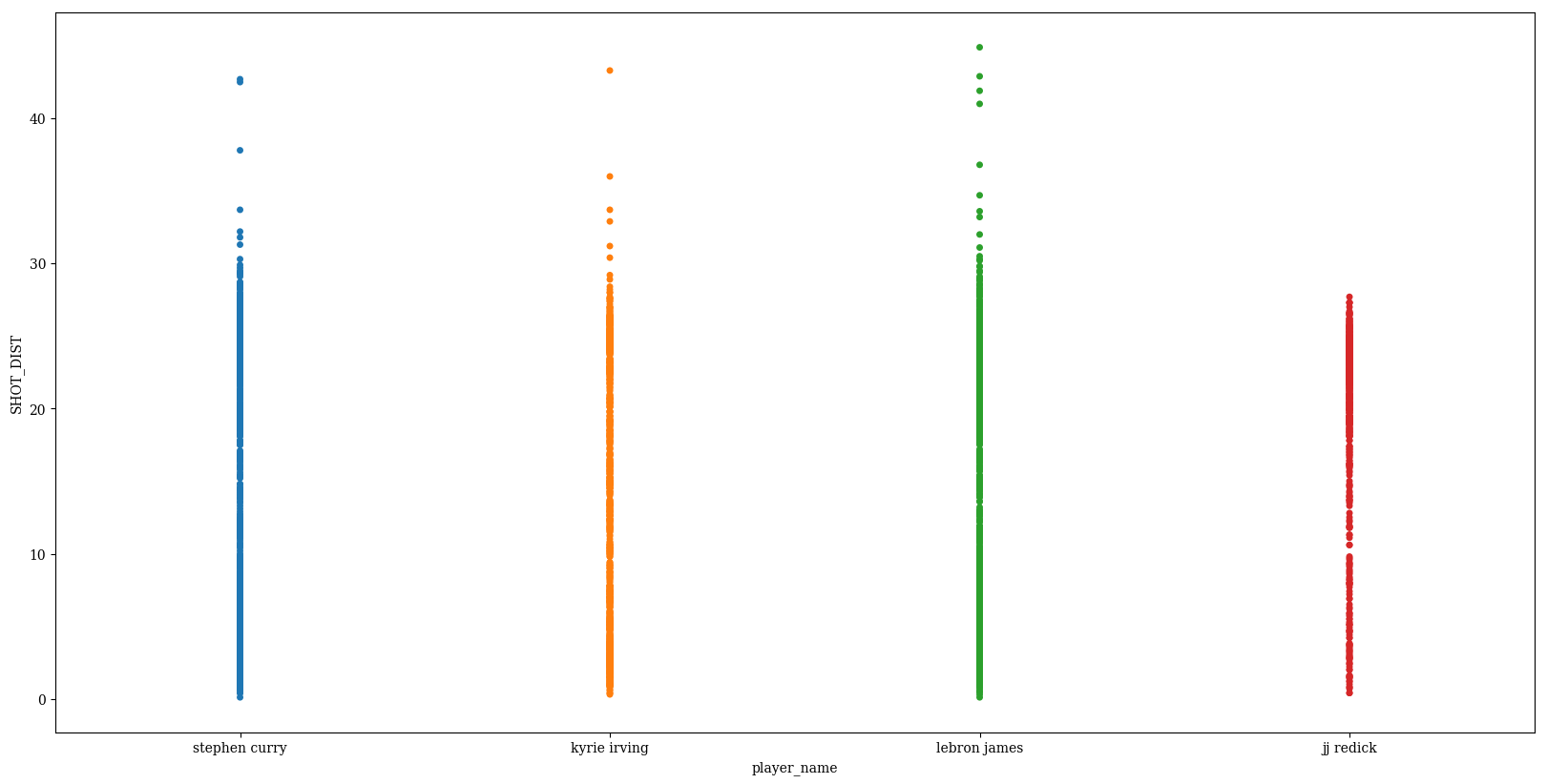
Change the color to represent whether the shot was made or missed
p = sns.stripplot(data=df,
x='player_name',
y='SHOT_DIST',
hue='SHOT_RESULT')
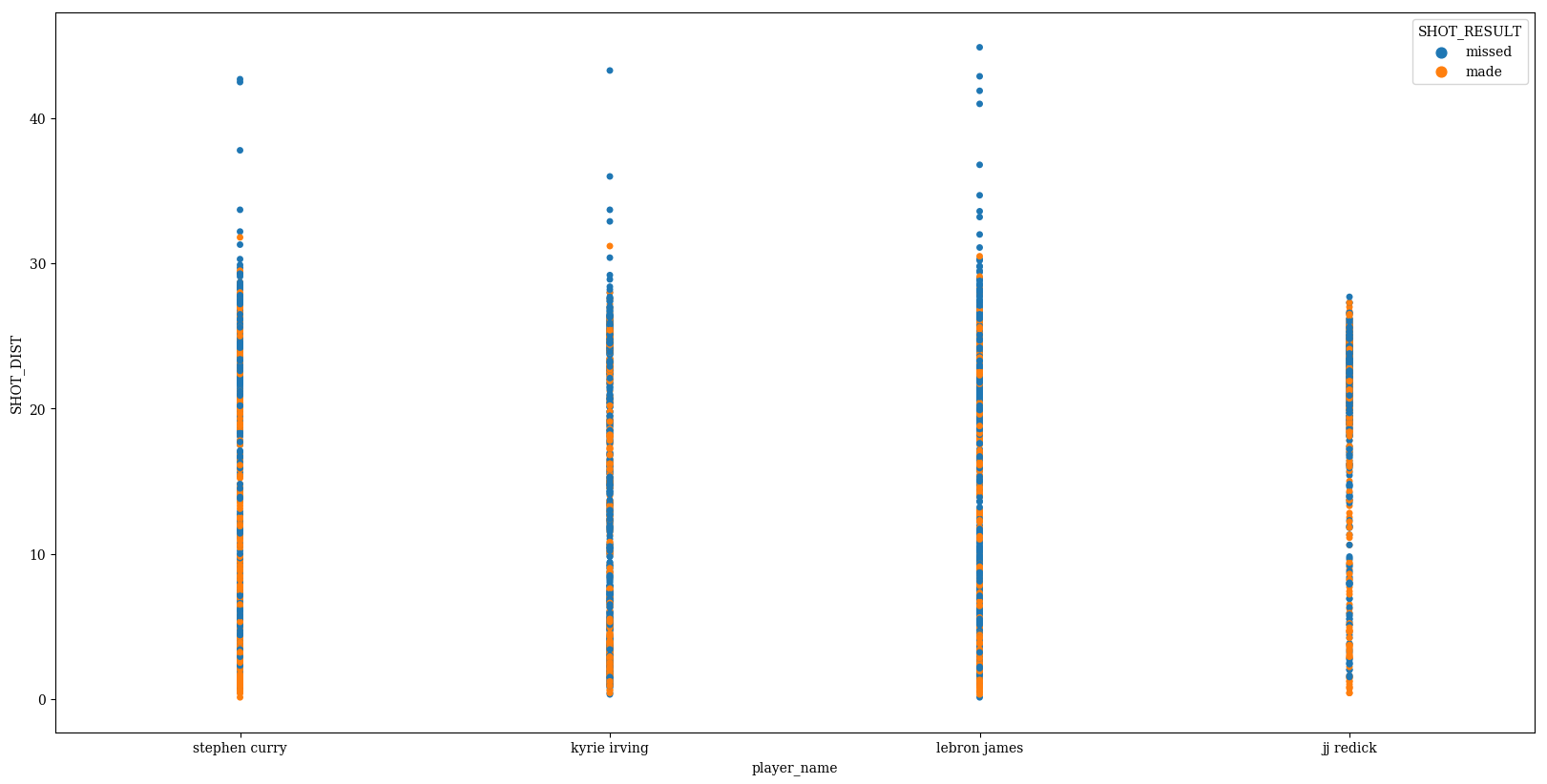
Change the order in which the names are displayed
p = sns.stripplot(data=df,
x='player_name',
y='SHOT_DIST',
hue='SHOT_RESULT',
order=sorted(players_to_use))
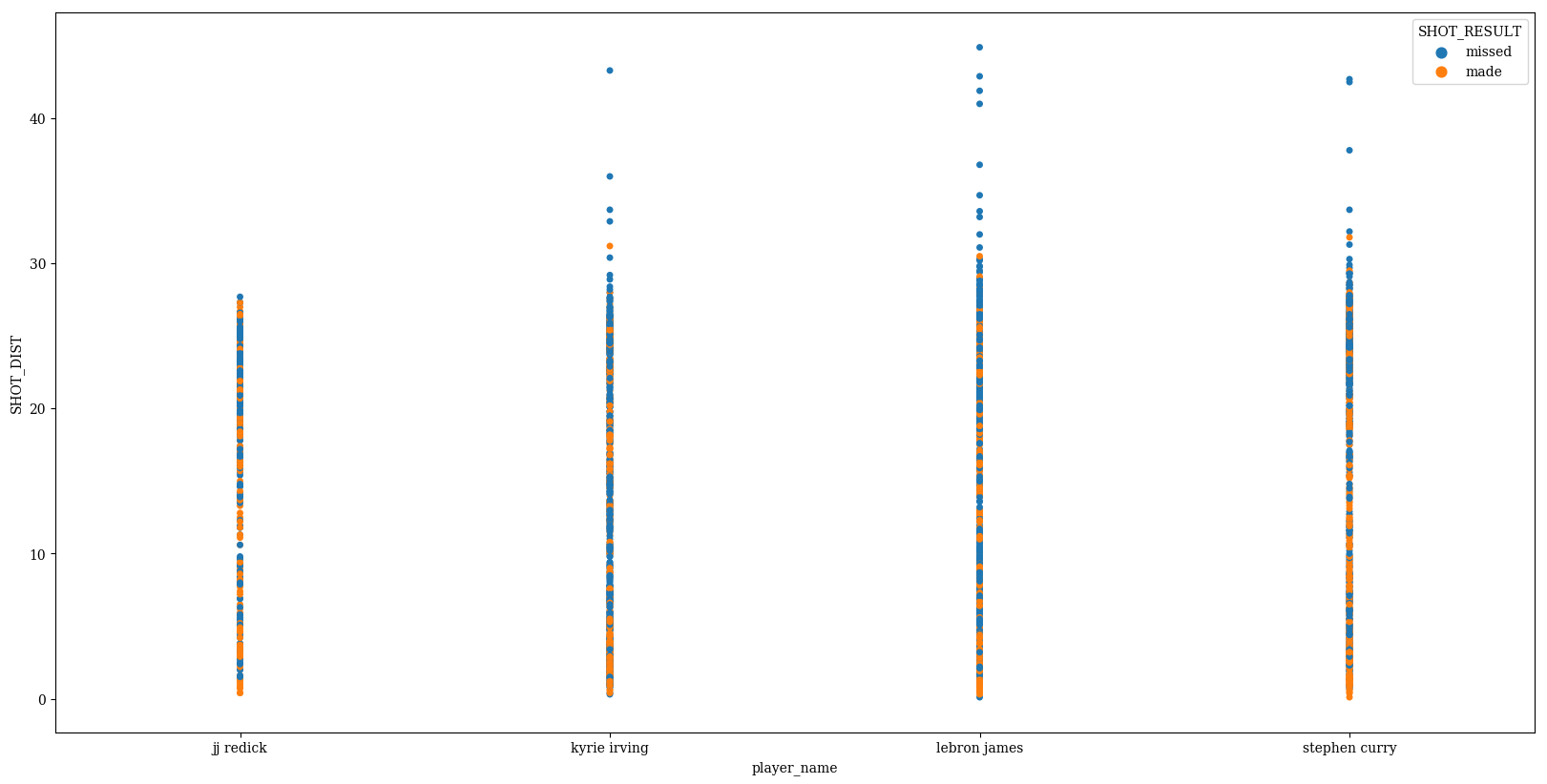
jitter can be used to randomly provide displacements along the horizontal axis, which is useful when there are large clusters of datapoints
p = sns.stripplot(data=df,
x='player_name',
y='SHOT_DIST',
hue='SHOT_RESULT',
order=sorted(players_to_use),
jitter=0.25)
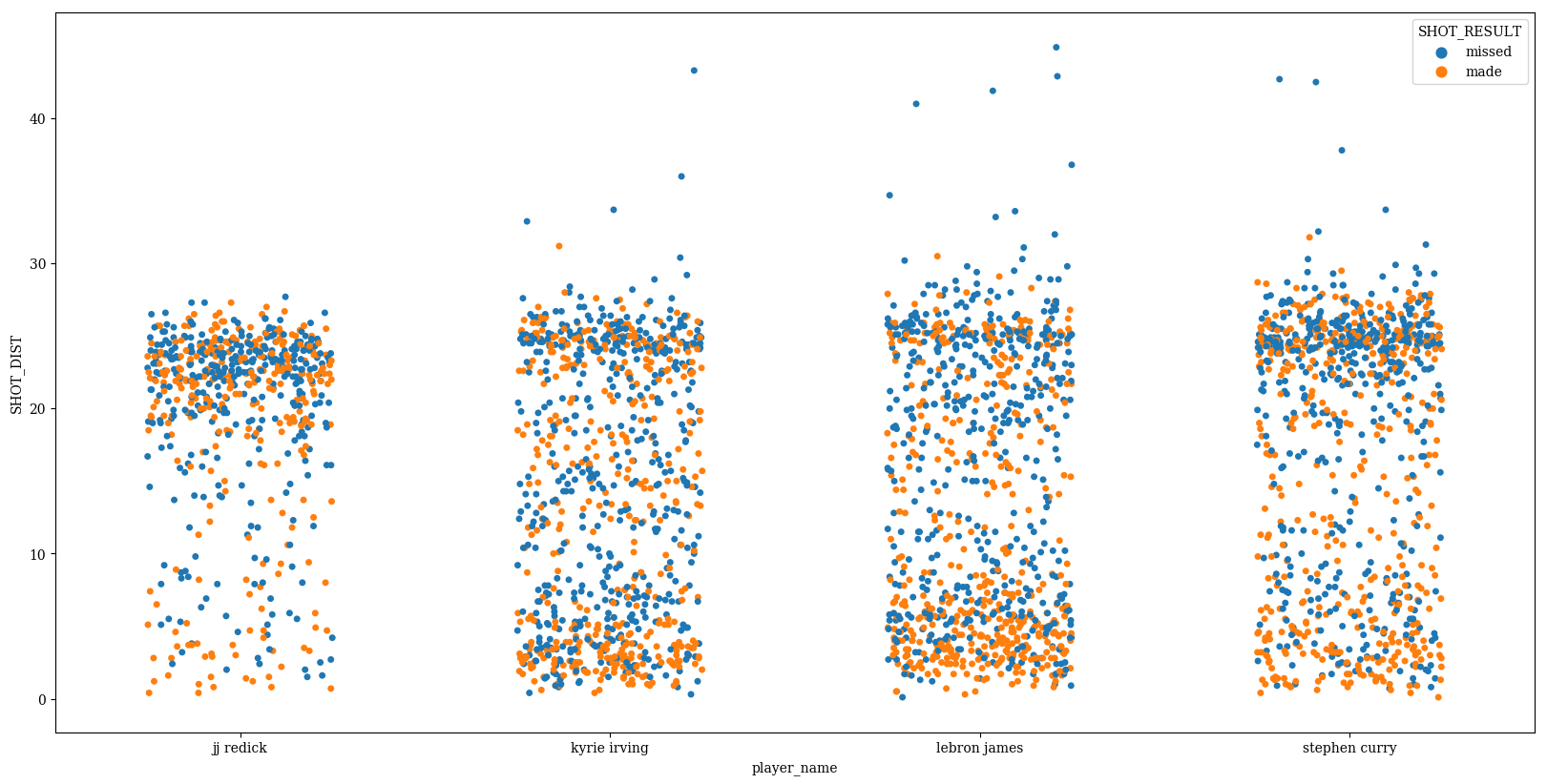
We see the default behavior is to stack the different hues on top of each other. This can be avoided with dodge (formerly called split)
p = sns.stripplot(data=df,
x='player_name',
y='SHOT_DIST',
hue='SHOT_RESULT',
order=sorted(players_to_use),
jitter=0.25,
dodge=True)
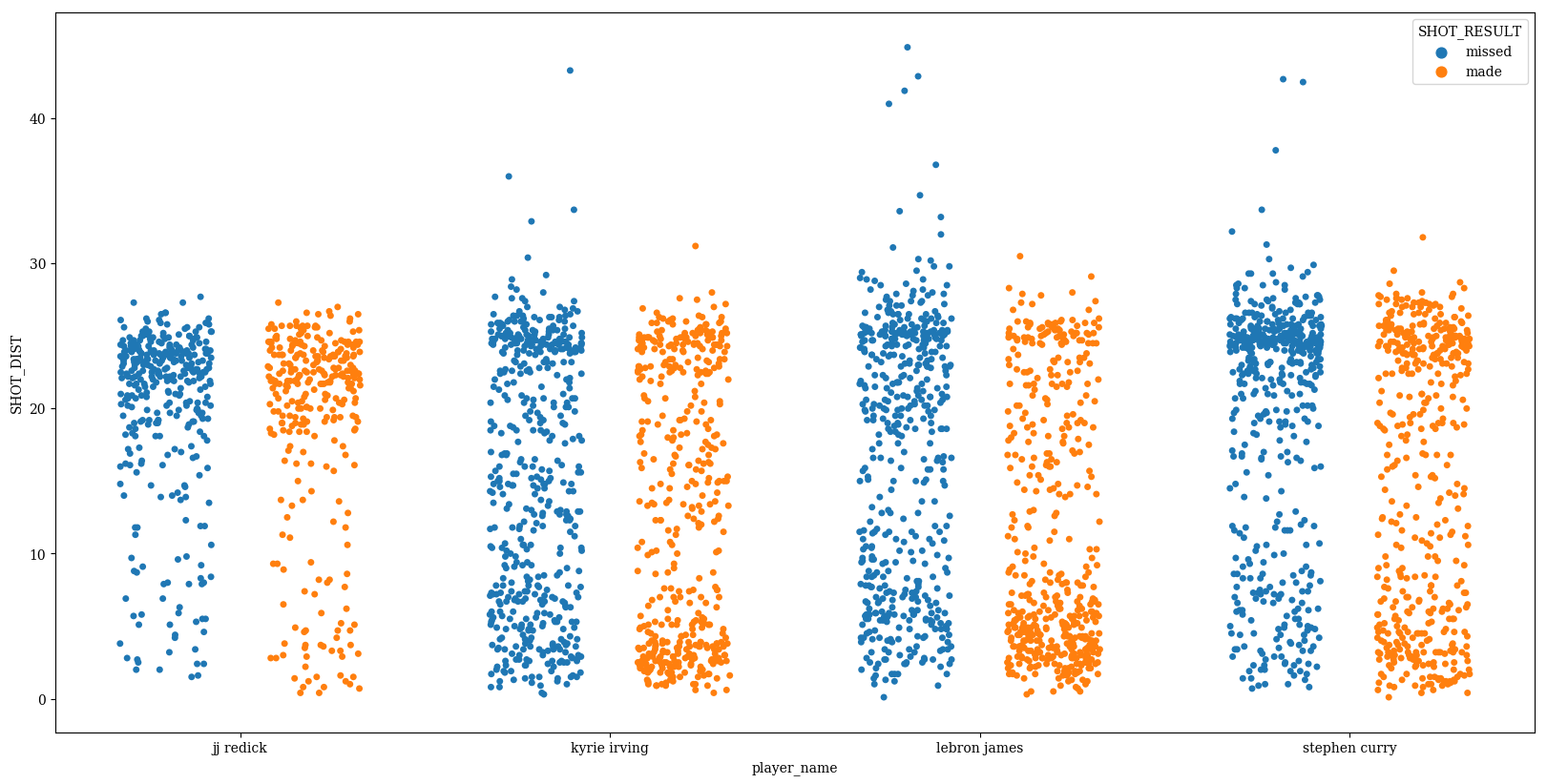
Flipping x and y inputs and setting orient to ‘h’ can be used to make a horizontal plot
p = sns.stripplot(data=df,
y='player_name',
x='SHOT_DIST',
hue='SHOT_RESULT',
order=sorted(players_to_use),
jitter=0.25,
dodge=False,
orient='h')
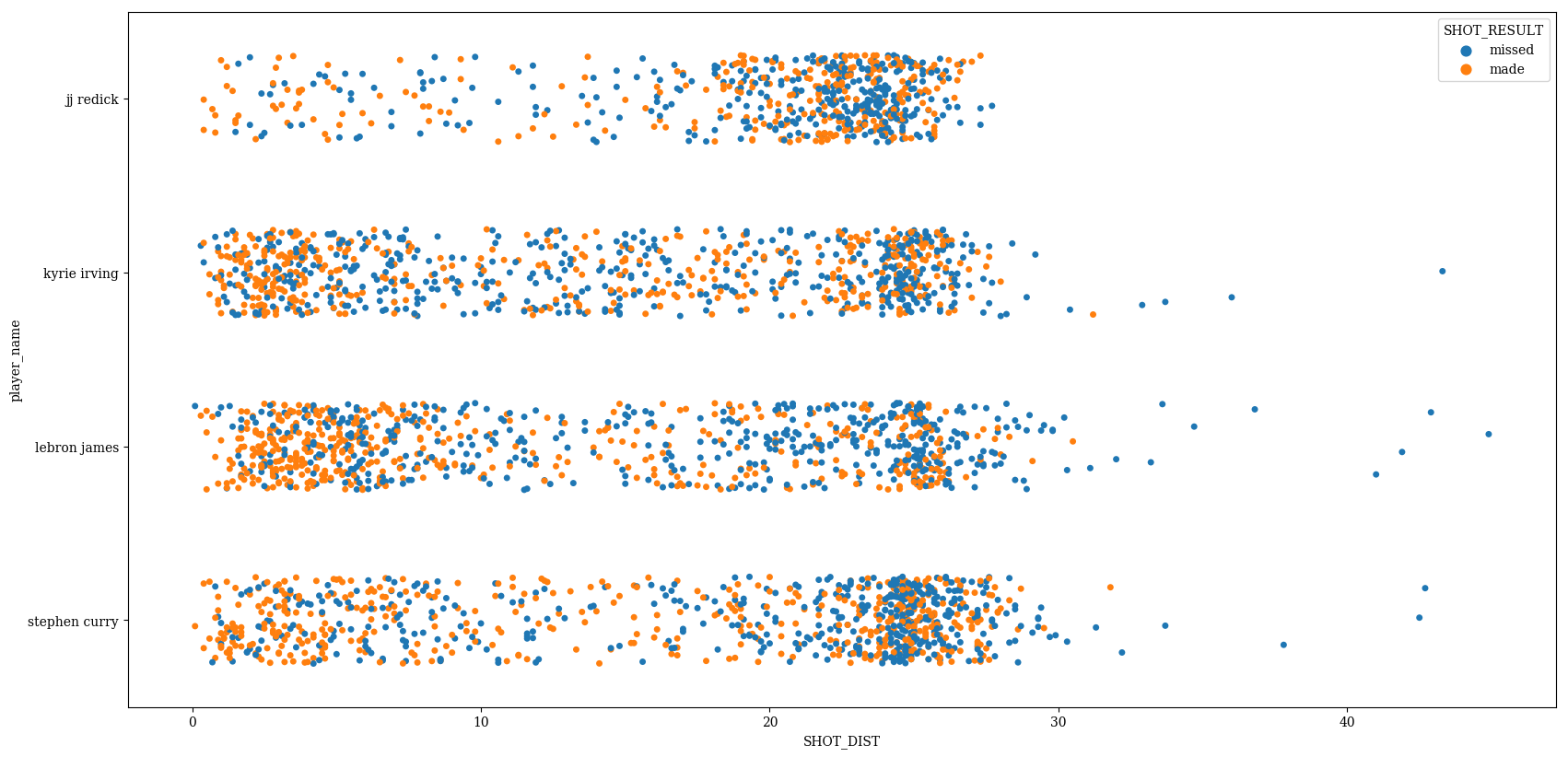
For coloring, you can either provide a single color to color…
p = sns.stripplot(data=df,
y='player_name',
x='SHOT_DIST',
hue='SHOT_RESULT',
order=sorted(players_to_use),
jitter=0.25,
dodge=True,
orient='h',
color=(.25,.5,.75))
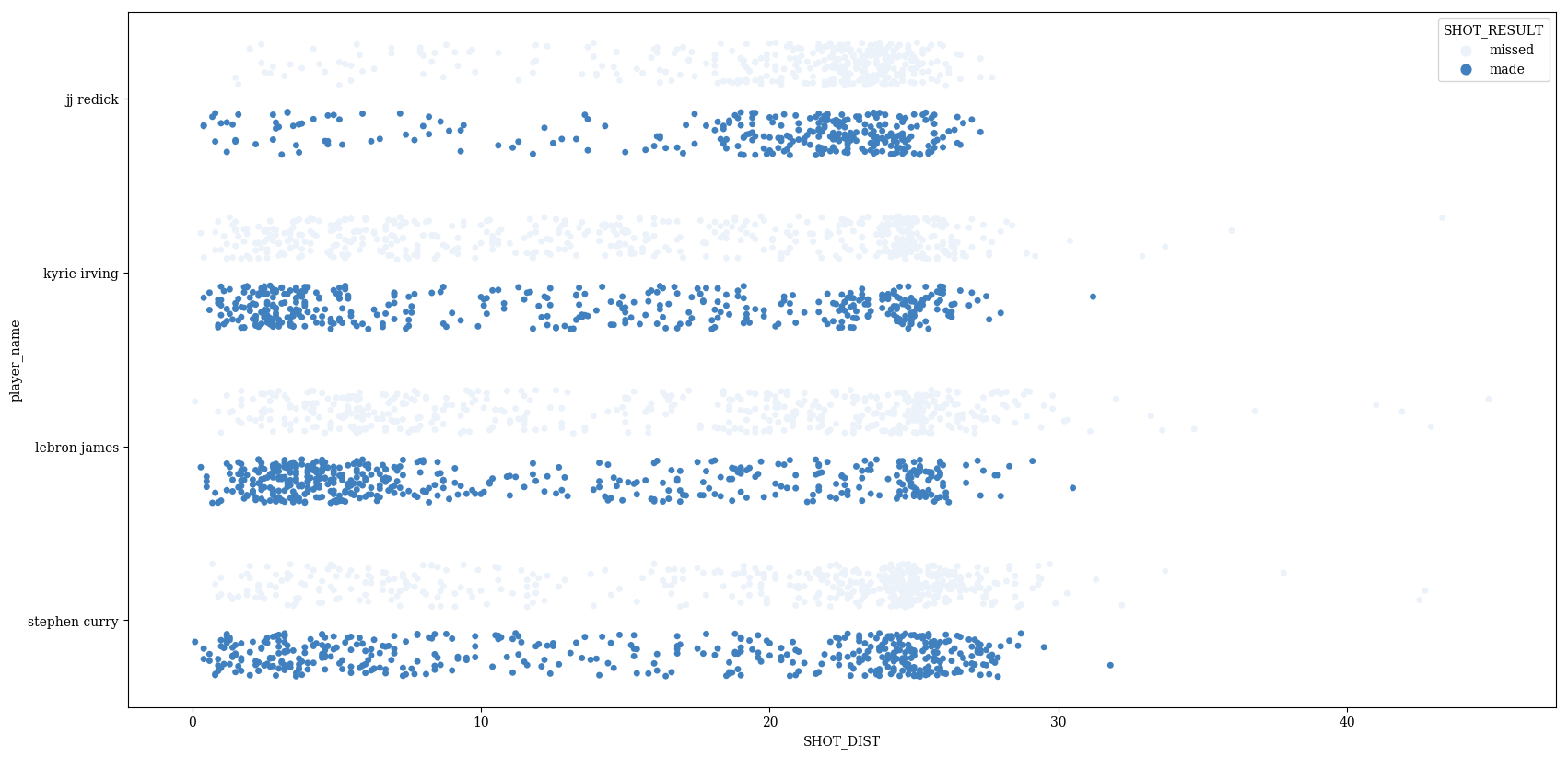
…or you can use one of the many variations of the palette parameter
p = sns.stripplot(data=df,
x='player_name',
y='SHOT_DIST',
hue='SHOT_RESULT',
order=sorted(players_to_use),
jitter=0.25,
dodge=True,
palette=sns.husl_palette(2, l=0.5, s=.95))
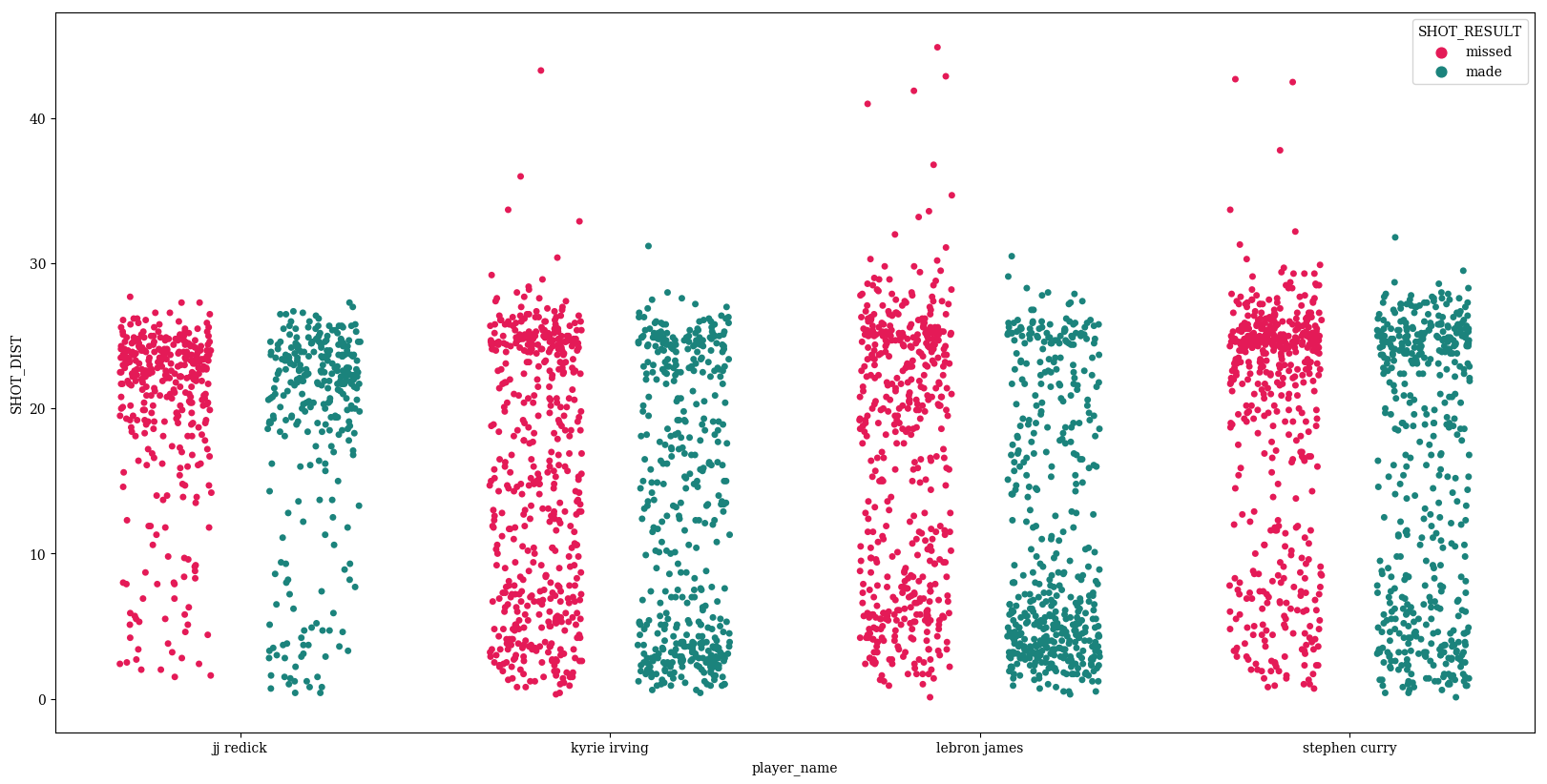
Adjust the marker size
p = sns.stripplot(data=df,
x='player_name',
y='SHOT_DIST',
hue='SHOT_RESULT',
order=sorted(players_to_use),
jitter=0.25,
dodge=True,
palette=sns.husl_palette(2, l=0.5, s=.95),
size=8)
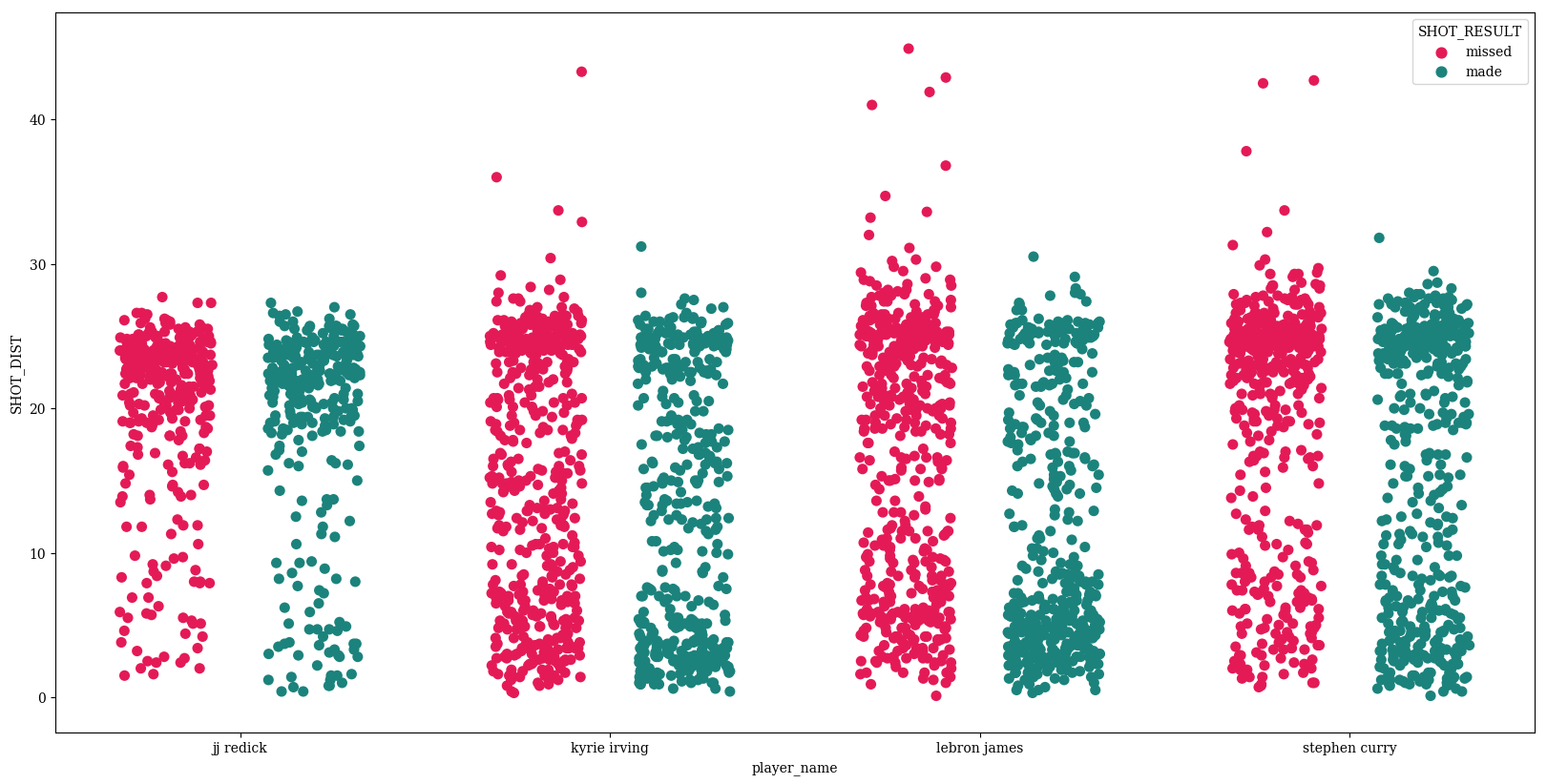
Adjust the linewidth of the edges of the circles
p = sns.stripplot(data=df,
x='player_name',
y='SHOT_DIST',
hue='SHOT_RESULT',
order=sorted(players_to_use),
jitter=0.25,
dodge=True,
palette=sns.husl_palette(2, l=0.5, s=.95),
size=8,
linewidth=3)
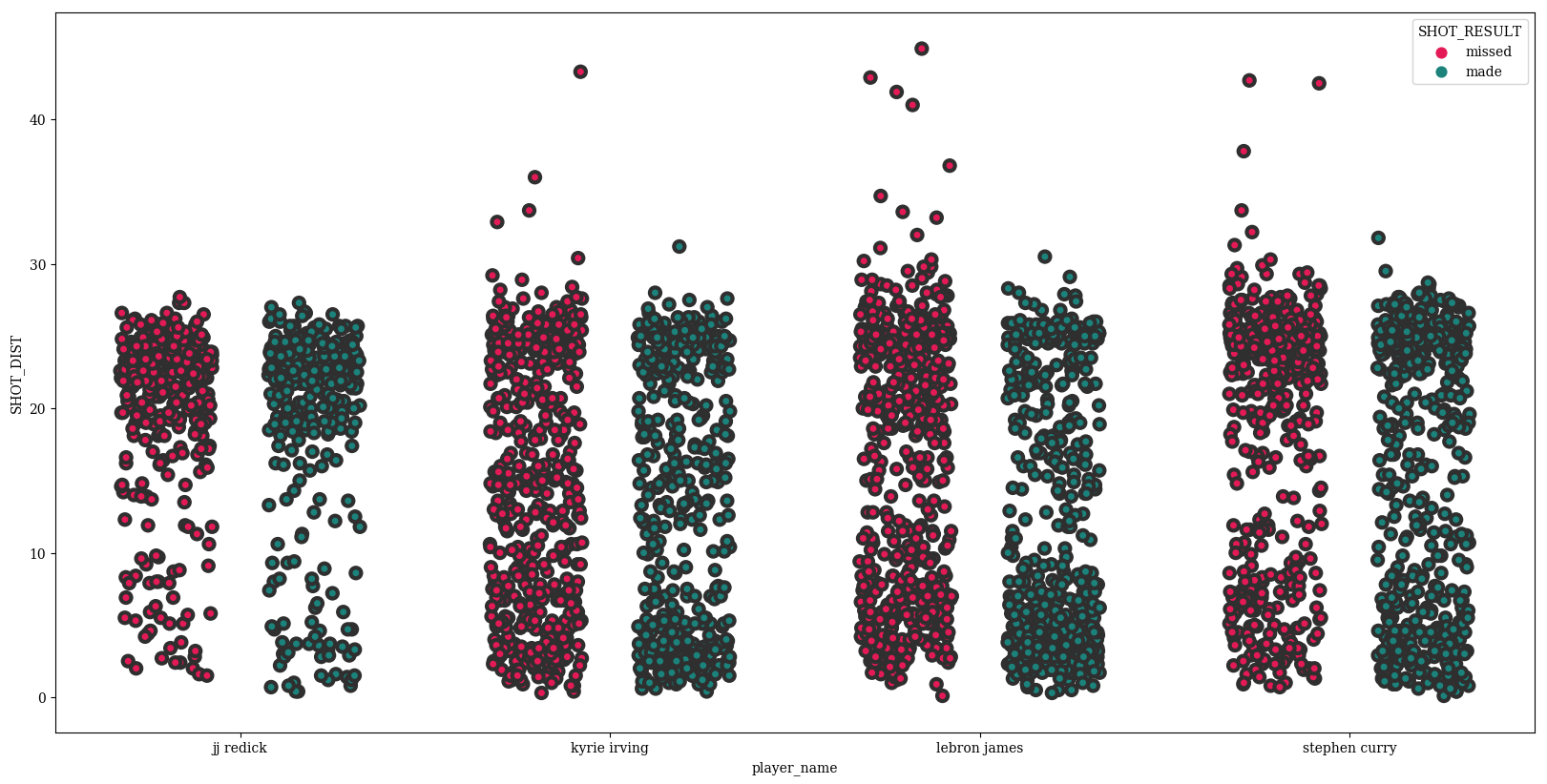
Change the color of these lines with edgecolor
p = sns.stripplot(data=df,
x='player_name',
y='SHOT_DIST',
hue='SHOT_RESULT',
order=sorted(players_to_use),
jitter=0.25,
dodge=True,
palette=sns.husl_palette(2, l=0.5, s=.95),
size=8,
linewidth=3,
edgecolor='blue')
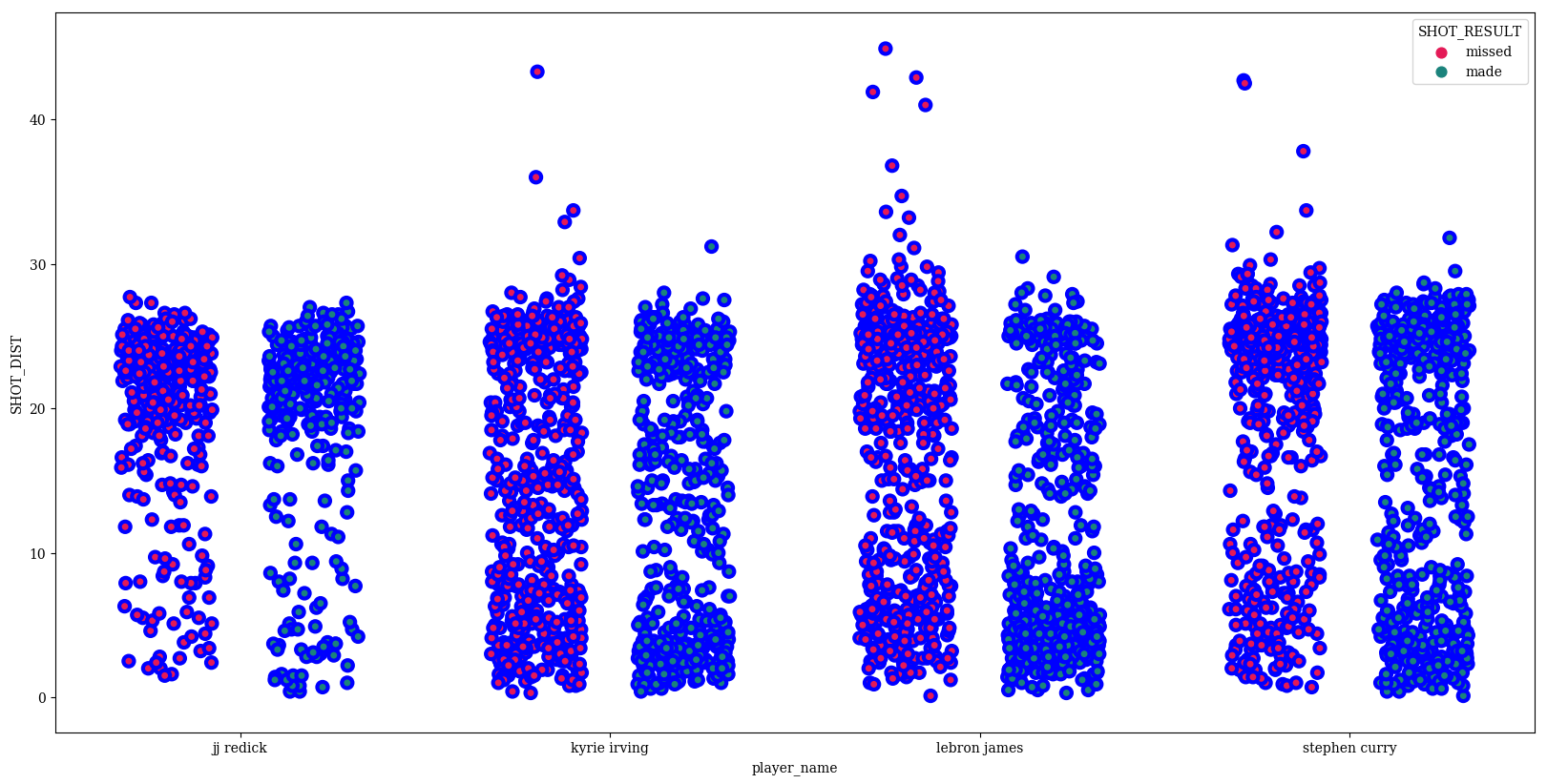
Swarmplots look good when overlaid on top of another categorical plot, like boxplot
params = dict(data=df,
x='player_name',
y='SHOT_DIST',
hue='SHOT_RESULT',
#jitter=0.25,
order=sorted(players_to_use),
dodge=True)
p = sns.stripplot(size=8,
jitter=0.35,
palette=['#91bfdb','#fc8d59'],
edgecolor='black',
linewidth=1,
**params)
p_box = sns.boxplot(palette=['#BBBBBB','#DDDDDD'],linewidth=6,**params)
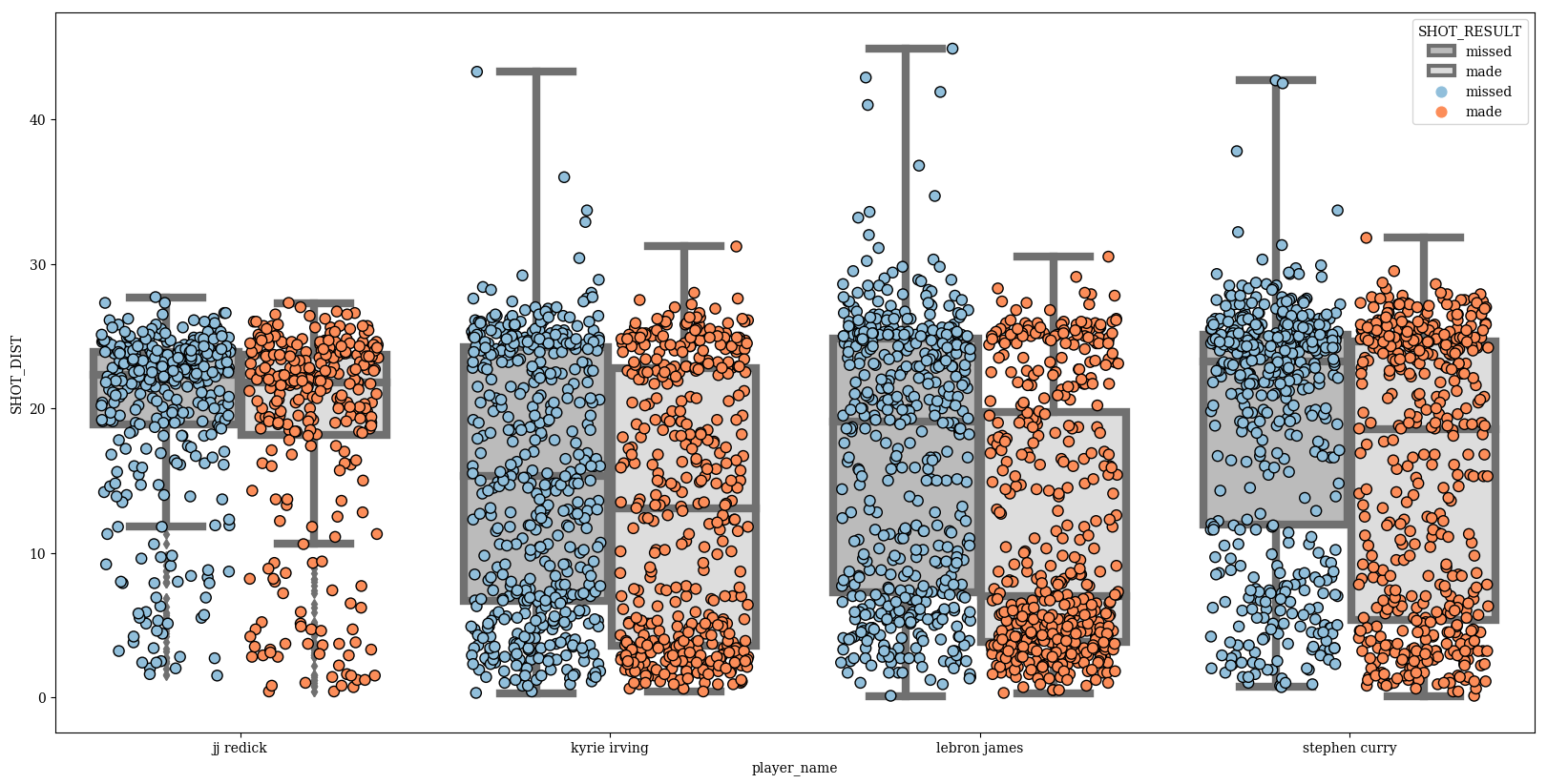
Finalize
plt.rcParams['font.size'] = 30
params = dict(data=df,
x='player_name',
y='SHOT_DIST',
hue='SHOT_RESULT',
#jitter=0.25,
order=sorted(players_to_use),
dodge=True)
p = sns.stripplot(size=8,
jitter=0.35,
palette=['#91bfdb','#fc8d59'],
edgecolor='black',
linewidth=1,
**params)
p_box = sns.boxplot(palette=['#BBBBBB','#DDDDDD'],linewidth=6,**params)
handles,labels = p.get_legend_handles_labels()
#for h in handles:
# h.set_height(3)
#handles[2].set_linewidth(33)
plt.legend(handles[2:],
labels[2:],
bbox_to_anchor = (.3,.95),
fontsize = 40,
markerscale = 5,
frameon=False,
labelspacing=0.2)
plt.text(1.85,35, "Strip Plot", fontsize = 95, color='Black', fontstyle='italic')
plt.xlabel('')
plt.ylabel('Shot Distance (ft)')
plt.gca().set_xlim(-0.5,3.5)
xlabs = p.get_xticklabels()
xlabs[0].set_text('JJ Redick')
for l in xlabs[1:]:
l.set_text(" ".join(i.capitalize() for i in l.get_text().split() ))
p.set_xticklabels(xlabs)
[<matplotlib.text.Text at 0x1164fceb8>,
<matplotlib.text.Text at 0x113b96588>,
<matplotlib.text.Text at 0x113abd4e0>,
<matplotlib.text.Text at 0x113abde10>]
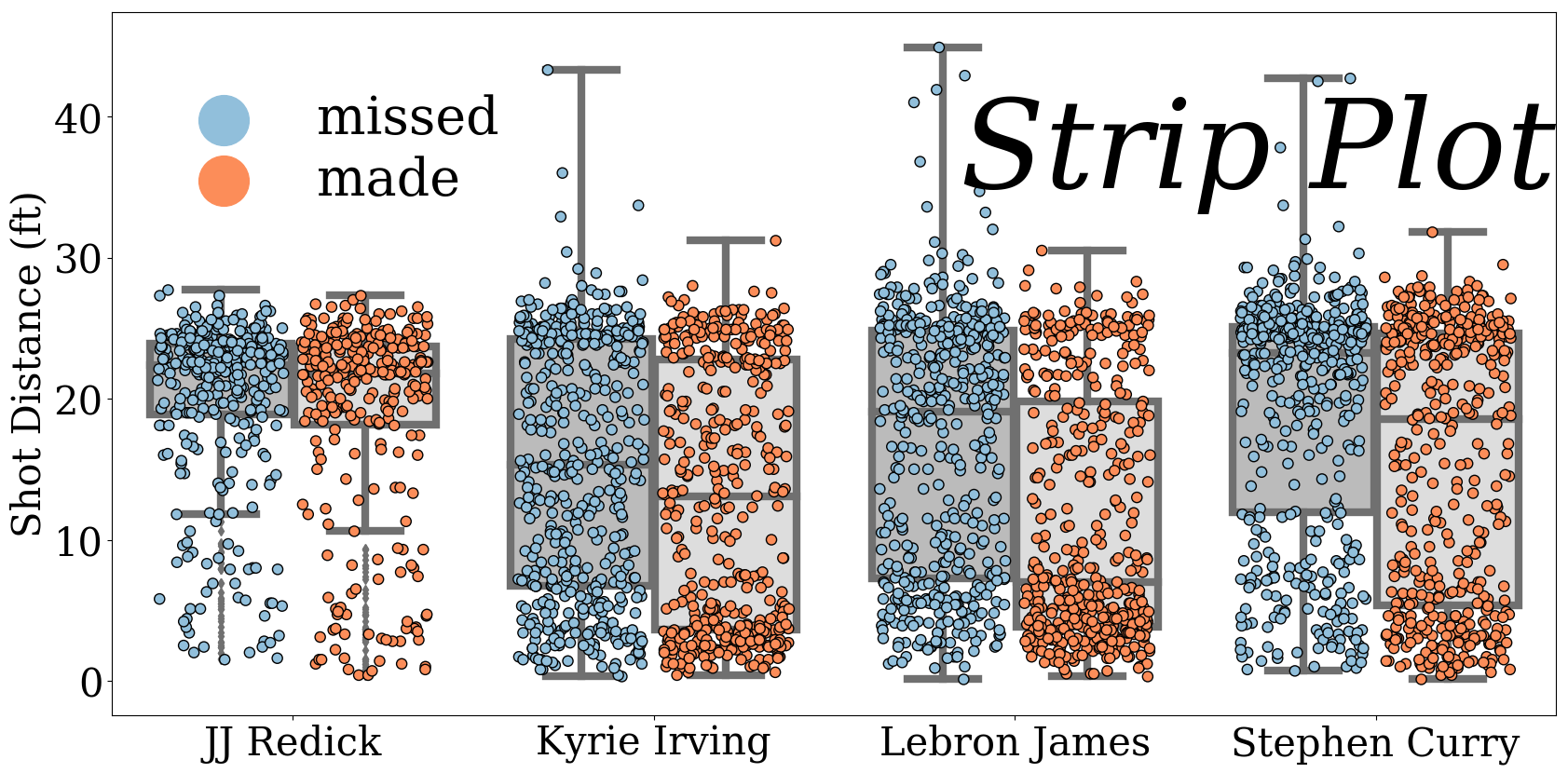
p.get_figure().savefig('../../figures/stripplot.png')
A fair bit of information is conveyed with a plot like this. JJ Redick is a shooting guard, and you see most of his shots are from a significant distances, whereas Lebron James has unsurprisingly a lot more attempts at close range. The median for Lebron’s made shots is significantly lower than that for his misses, which is likely a result of him having many points from high percentage close shots/layups. There are a few outlying shots from very high distances, essentially all misses, that most likely are right before a buzzer.