seaborn.lmplot
Seaborn’s lmplot is a 2D scatterplot with an optional overlaid regression line. This is useful for comparing numeric variables. Logistic regression for binary classification is also supported with lmplot.
%matplotlib inline
import pandas as pd
import matplotlib.pyplot as plt
import seaborn as sns
import numpy as np
plt.rcParams['figure.figsize'] = (20.0, 10.0)
plt.rcParams['font.family'] = "serif"
np.random.seed(sum(map(ord,'lmplot')))
# Generate some random data for 2 imaginary classes of points
n = 256
sigma = 15
x = range(n)
y = range(n) + sigma*np.random.randn(n)
category1 = np.round(np.random.rand(n))
category2 = np.round(np.random.rand(n))
df = pd.DataFrame({'x':x,
'y':y,
'category1':category1,
'category2':category2})
df.loc[df.category1==1, 'y'] *= 2
Basic plot
sns.lmplot(data=df,
x='x',
y='y')
<seaborn.axisgrid.FacetGrid at 0x7f3b3008dba8>
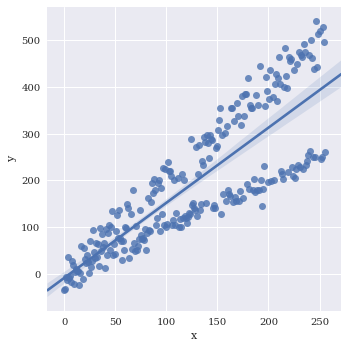
Color by species
sns.lmplot(data=df,
x='x',
y='y',
hue='category1')
<seaborn.axisgrid.FacetGrid at 0x7f3ae69508d0>
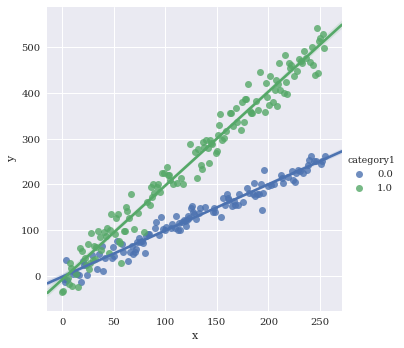
Facet the categorical variables using col and/or row
sns.lmplot(data=df,
x='x',
y='y',
hue='category1',
col='category1')
<seaborn.axisgrid.FacetGrid at 0x7f3ae688edd8>
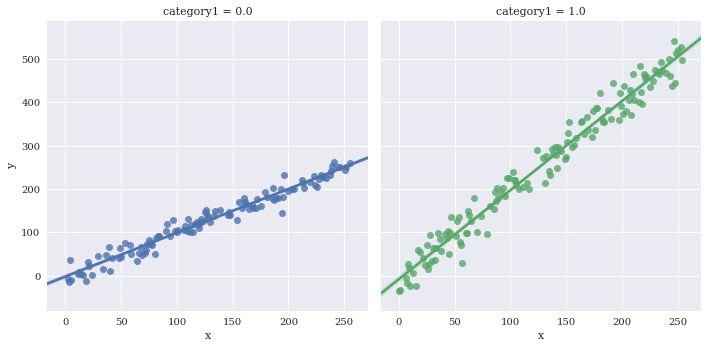
sns.lmplot(data=df,
x='x',
y='y',
hue='category1',
row='category2')
<seaborn.axisgrid.FacetGrid at 0x7f3ae67b7208>
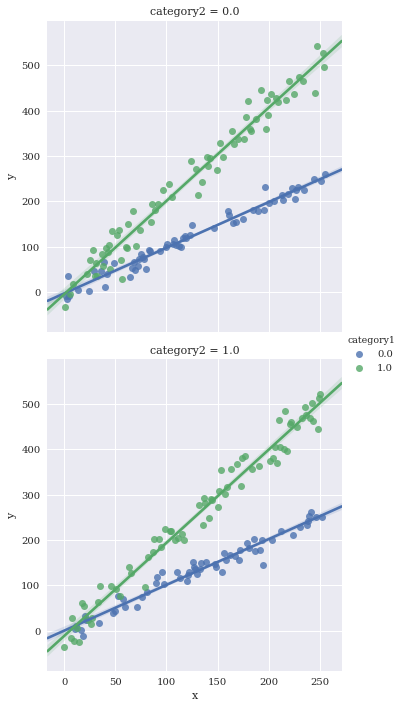
Facet against two variables simultaneously
Make a new variable to uniquely color the four different combinations
df['combined_category'] = df.category1.map(str) + df.category2.map(str)
sns.lmplot(data=df,
x='x',
y='y',
hue='combined_category',
row='category1',
col='category2')
<seaborn.axisgrid.FacetGrid at 0x7f3ae6674eb8>
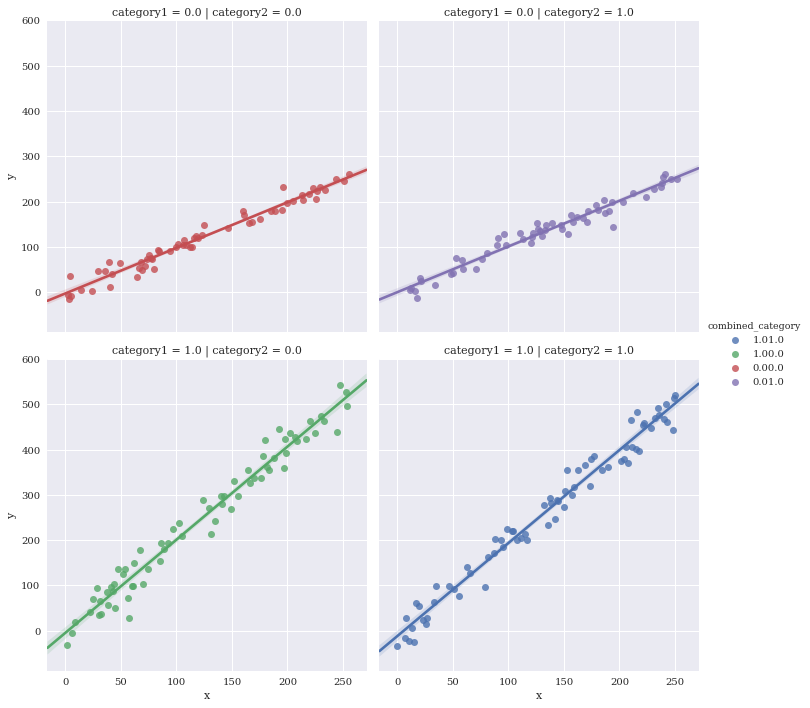
Manually specify a maximum number of columns and let Seaborn automatically wrap with col_wrap.
sns.lmplot(data=df,
x='x',
y='y',
hue='combined_category',
col_wrap=3,
col='combined_category')
<seaborn.axisgrid.FacetGrid at 0x7f3ae6693b70>
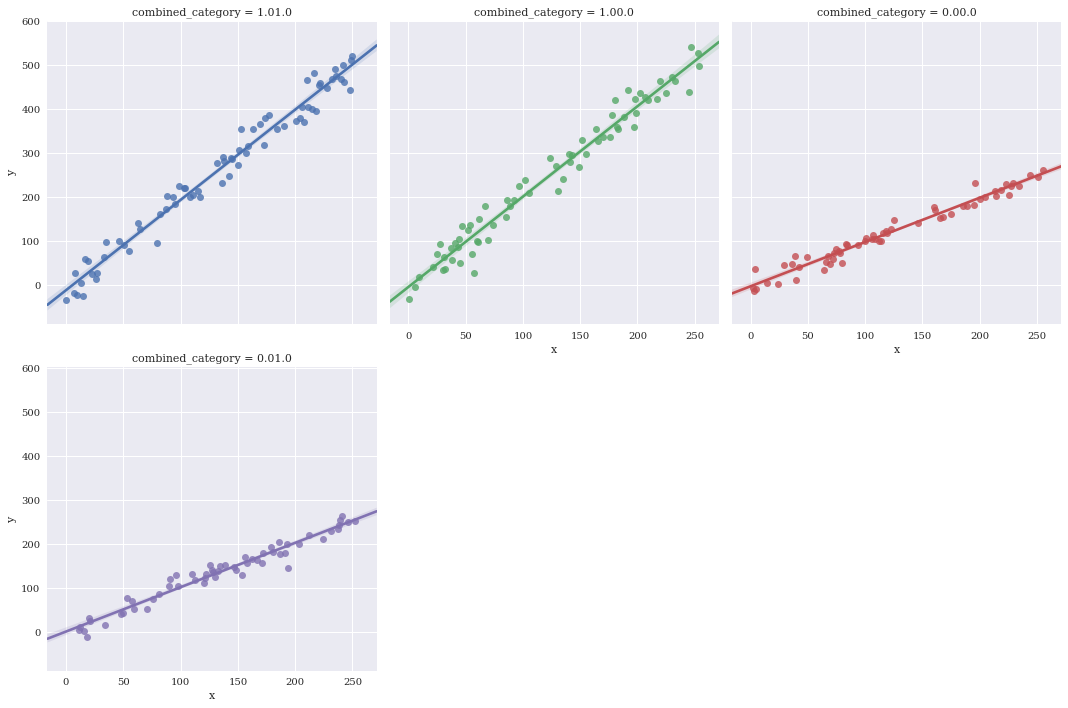
Adjust height of facets with size
sns.lmplot(data=df,
x='x',
y='y',
hue='combined_category',
col_wrap=3,
col='combined_category',
size = 3)
<seaborn.axisgrid.FacetGrid at 0x7f3ae4a7ebe0>
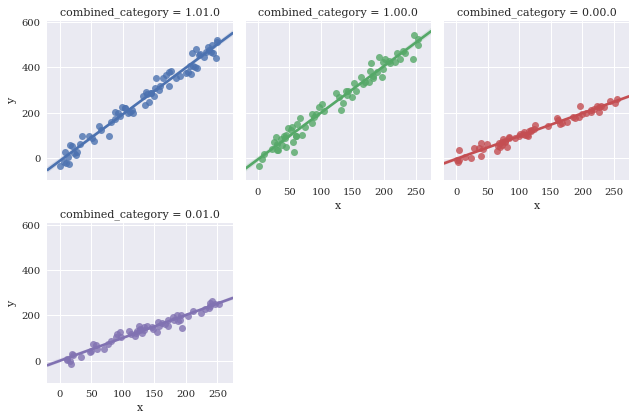
Adjust aspect ratio
sns.lmplot(data=df,
x='x',
y='y',
hue='combined_category',
col_wrap=3,
col='combined_category',
size = 3,
aspect=2)
<seaborn.axisgrid.FacetGrid at 0x7f3adff385c0>
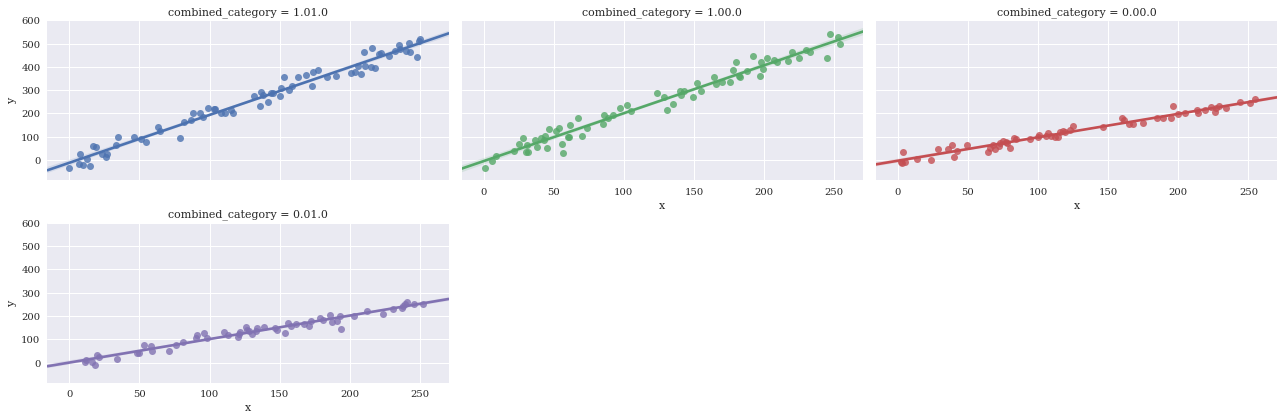
Reuse x/y axis labels with sharex and sharey
sns.lmplot(data=df,
x='x',
y='y',
hue='combined_category',
row='category1',
col='category2',
sharex=True,
sharey=True)
<seaborn.axisgrid.FacetGrid at 0x7f3adfee2c18>
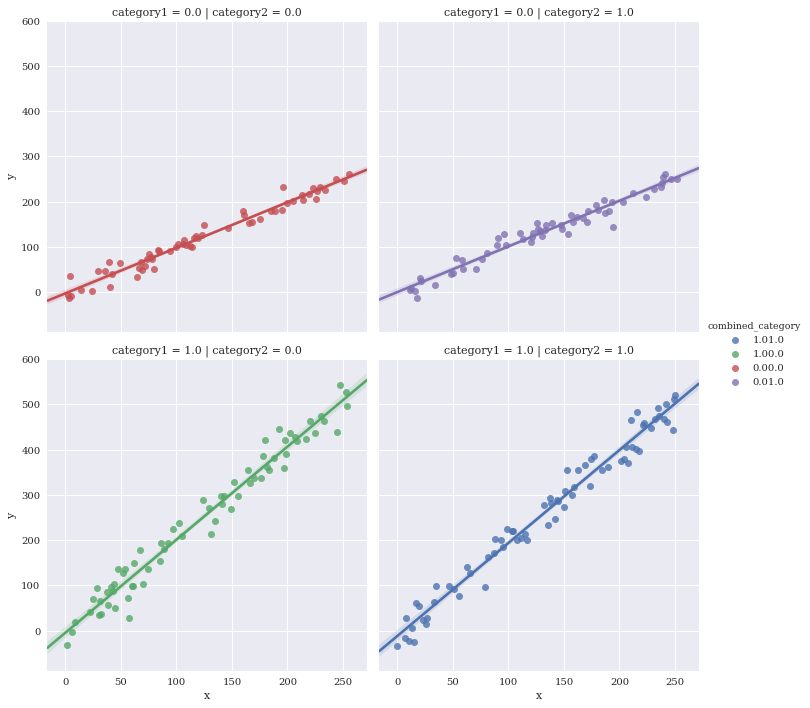
Adjust the markers. A full list of options can be found here.
sns.lmplot(data=df,
x='x',
y='y',
hue='category1',
markers=['s','X'])
<seaborn.axisgrid.FacetGrid at 0x7f3adff33128>
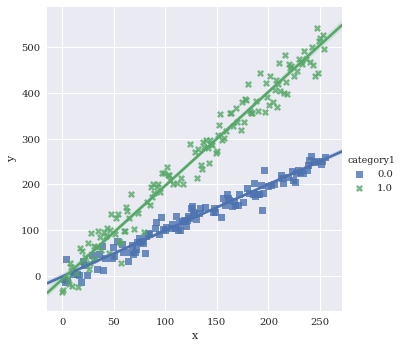
Turn legend on/off with legend
sns.lmplot(data=df,
x='x',
y='y',
hue='category1',
markers=['s','X'],
legend=False)
<seaborn.axisgrid.FacetGrid at 0x7f3adfb62710>
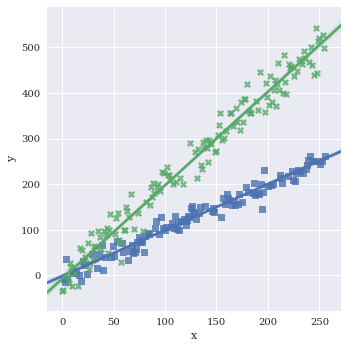
Pull legend inside plot with legend_out=False
sns.lmplot(data=df,
x='x',
y='y',
hue='category1',
markers=['s','X'],
legend_out=False)
<seaborn.axisgrid.FacetGrid at 0x7f3adfa96d68>
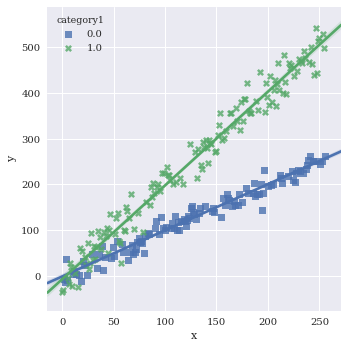
If there are multiple instances of each variable along x, you can provide a reduction function to x_estimator to visualize a summary statistic such as the mean.
# Generate some repeated values of x with different y
df2 = df
for i in range(3):
copydata = df
copydata.y += 100*np.random.rand(df.shape[0])
df2 = pd.concat((df2, copydata),axis=0)
sns.lmplot(data=df2,
x='x',
y='y',
aspect=2)
<seaborn.axisgrid.FacetGrid at 0x7f3adfa5b860>
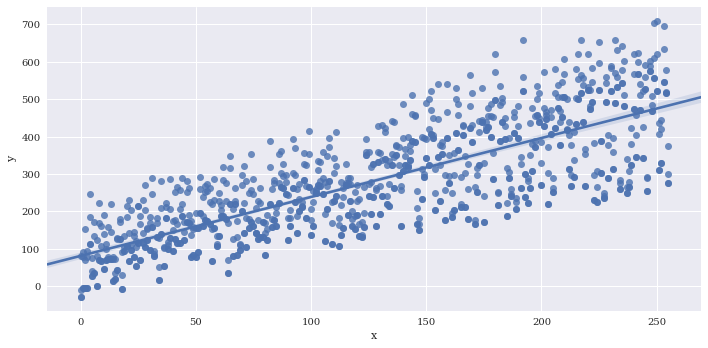
Provide a summary function to x_estimator
sns.lmplot(data=df2,
x='x',
y='y',
x_estimator = np.mean,
aspect=2)
<seaborn.axisgrid.FacetGrid at 0x7f3adfa135c0>
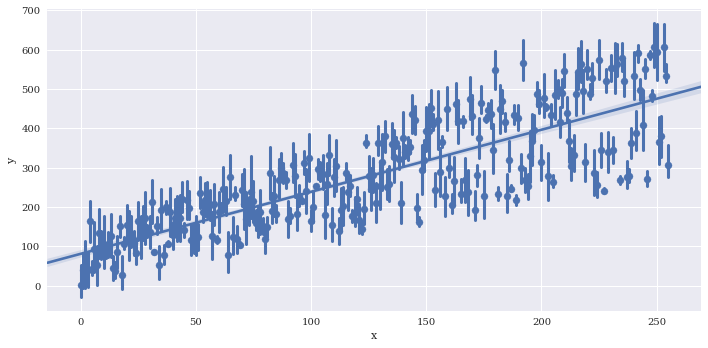
Reduce the size of the confidence intervals around the summarized values wiht x_ci, which is given as a percentage 0-100.
sns.lmplot(data=df2,
x='x',
y='y',
x_estimator = np.mean,
aspect=2,
x_ci=50)
<seaborn.axisgrid.FacetGrid at 0x7f3adf678dd8>
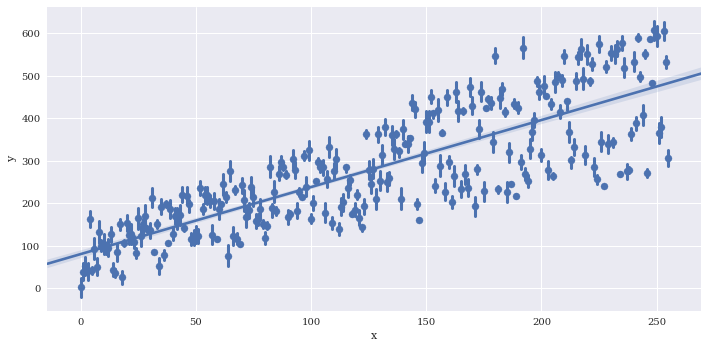
Bin the data along x. The regression line is still fit to the full data
sns.lmplot(data=df2,
x='x',
y='y',
aspect=2,
x_bins=20)
<seaborn.axisgrid.FacetGrid at 0x7f3adfa13da0>
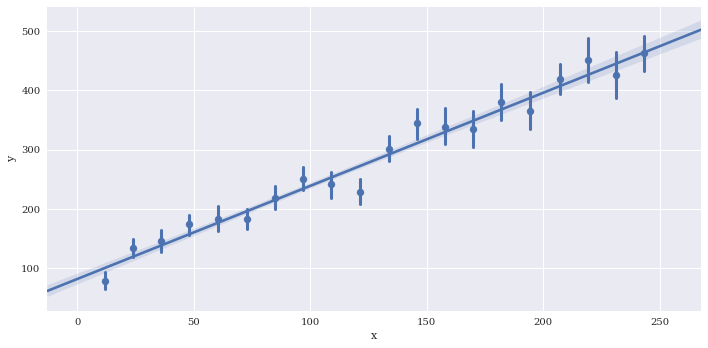
Disable plotting of scatterpoints with scatter=False
sns.lmplot(data=df2,
x='x',
y='y',
aspect=2,
scatter=False)
<seaborn.axisgrid.FacetGrid at 0x7f3adf147e10>
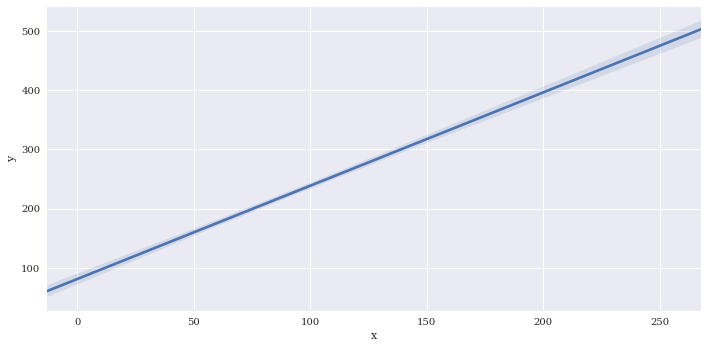
Disable plotting of regression line with fit_reg=False
sns.lmplot(data=df2,
x='x',
y='y',
aspect=2,
fit_reg=False)
<seaborn.axisgrid.FacetGrid at 0x7f3adf135630>
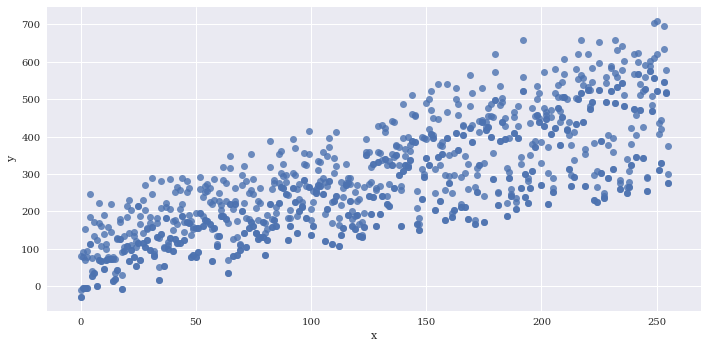
Adjust the size of the confidence interval drawn around the regression line similar to x_ci. Here I’ll disable it by setting to None
sns.lmplot(data=df2,
x='x',
y='y',
aspect=2,
ci=None)
<seaborn.axisgrid.FacetGrid at 0x7f3adf09cbe0>
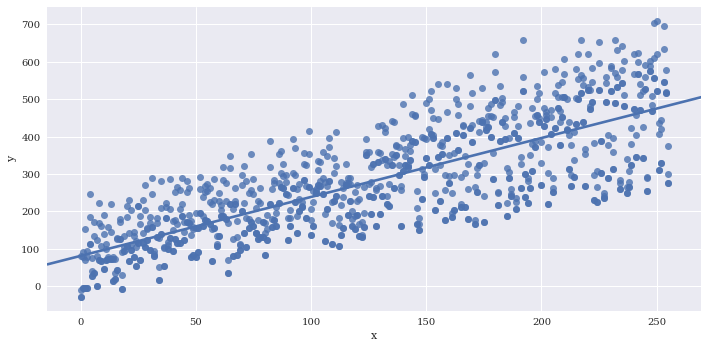
Estimate a higher order polynomial, I just chose a value of 5 to demonstrate, but you should be careful choosing this parameter to avoid overfitting.
sns.lmplot(data=df2,
x='x',
y='y',
aspect=2,
order=5)
<seaborn.axisgrid.FacetGrid at 0x7f3adf13ee48>
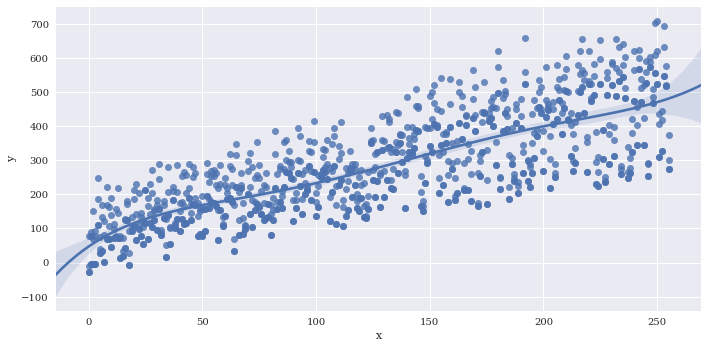
sns.lmplot(data=df2,
x='x',
y='y',
aspect=2,
lowess=True)
<seaborn.axisgrid.FacetGrid at 0x7f3adef97630>
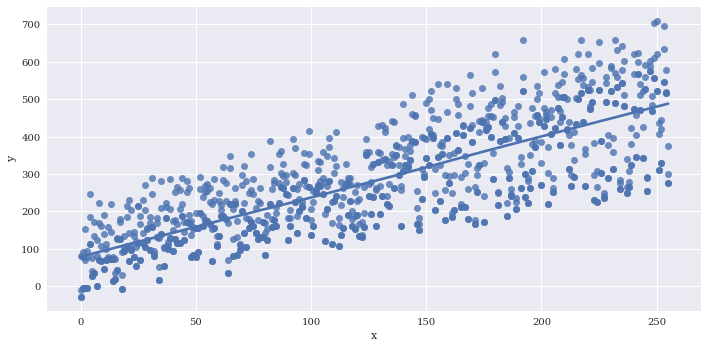
Trim the regression line to match the bounds of the data with truncate
sns.lmplot(data=df2,
x='x',
y='y',
aspect=2,
truncate=True)
<seaborn.axisgrid.FacetGrid at 0x7f3adef40f28>
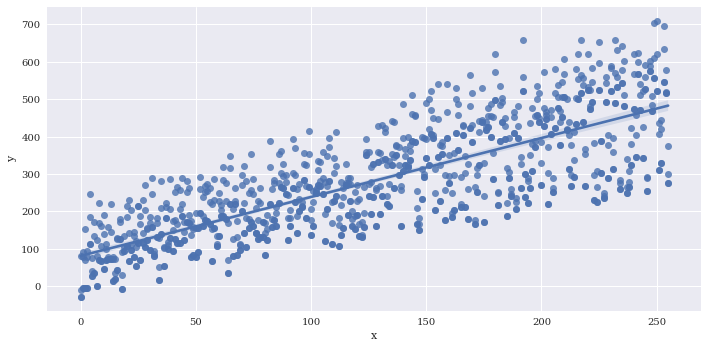
Perform logistic regression with logistic = True. This fits a line to the log-odds of a binary classification. I’ll create a fake predictor to illustrate.
df2['feature1'] = 0.75*np.random.rand(df2.shape[0])
df2.loc[df2.category1 == 1, 'feature1'] = 0.25 + 0.75*np.random.rand(df2.loc[df2.category1 == 1].shape[0])
sns.lmplot(data=df2,
x='feature1',
y='category1',
aspect=2,
logistic=True)
<seaborn.axisgrid.FacetGrid at 0x7f3adef06470>
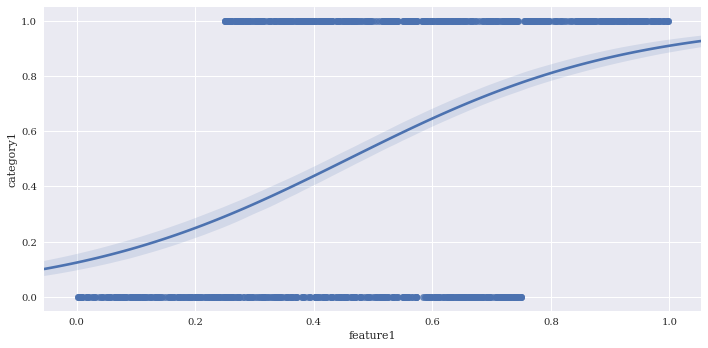
Jitter can be added to make clusters of points easier to see with x_jitter and y_jitter. For this logistic regression all of the y points are either exactly 1 or 0, but the y_jitter adjusts the position where they are placed for visualization purposes.
sns.lmplot(data=df2,
x='feature1',
y='category1',
aspect=2,
logistic=True,
y_jitter=.1)
<seaborn.axisgrid.FacetGrid at 0x7f3adef31198>
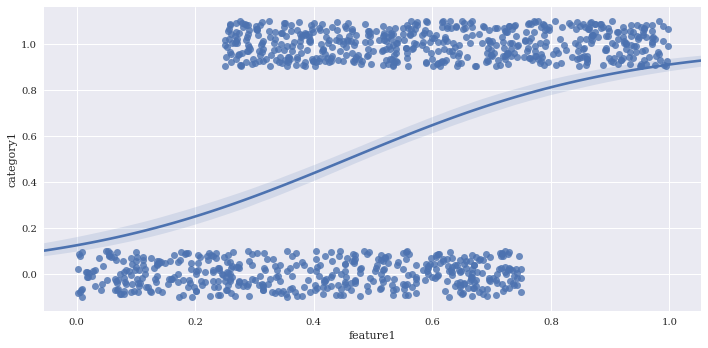
Finalize
sns.set(rc={"font.style":"normal",
"axes.facecolor":(0.9, 0.9, 0.9),
"figure.facecolor":'white',
"grid.color":'black',
"grid.linestyle":':',
"axes.grid":True,
'axes.labelsize':30,
'figure.figsize':(20.0, 10.0),
'xtick.labelsize':25,
'ytick.labelsize':20})
p = sns.lmplot(data=df,
x='x',
y='y',
hue='combined_category',
col='category2',
size=10,
sharey=True,
legend_out=False,
truncate=True,
markers=['^','p','+','d'],
palette=['#4daf4a','#1f78b4','#e41a1c','#7570b3'],
hue_order = ['1.00.0', '0.00.0', '1.01.0','0.01.0'],
scatter_kws={"s":200,'alpha':1},
line_kws={"lw":4,
'ls':'--'})
leg = p.axes[0, 0].get_legend()
leg.set_title(None)
labs = leg.texts
labs[0].set_text("Type 0")
labs[1].set_text("Type 1")
labs[2].set_text("Type 2")
labs[3].set_text("Type 3")
for l in labs + [p.axes[0,0].xaxis.label, p.axes[0,0].yaxis.label, p.axes[0,1].xaxis.label, p.axes[0,1].yaxis.label]:
l.set_fontsize(36)
p.axes[0, 0].set_title('')
p.axes[0, 1].set_title('')
plt.text(0,650, "Scatter Plot", fontsize = 95, color='black', fontstyle='italic')
p.axes[0,0].set_xticks(np.arange(0, 250, 100))
p.axes[0,0].set_yticks(np.arange(0, 700, 200))
p.axes[0,1].set_xticks(np.arange(0, 250, 100))
p.axes[0,1].set_yticks(np.arange(0, 700, 200))
[<matplotlib.axis.YTick at 0x7f3adec1e0f0>,
<matplotlib.axis.YTick at 0x7f3adec1eb70>,
<matplotlib.axis.YTick at 0x7f3adebcacc0>,
<matplotlib.axis.YTick at 0x7f3adebd2a58>]
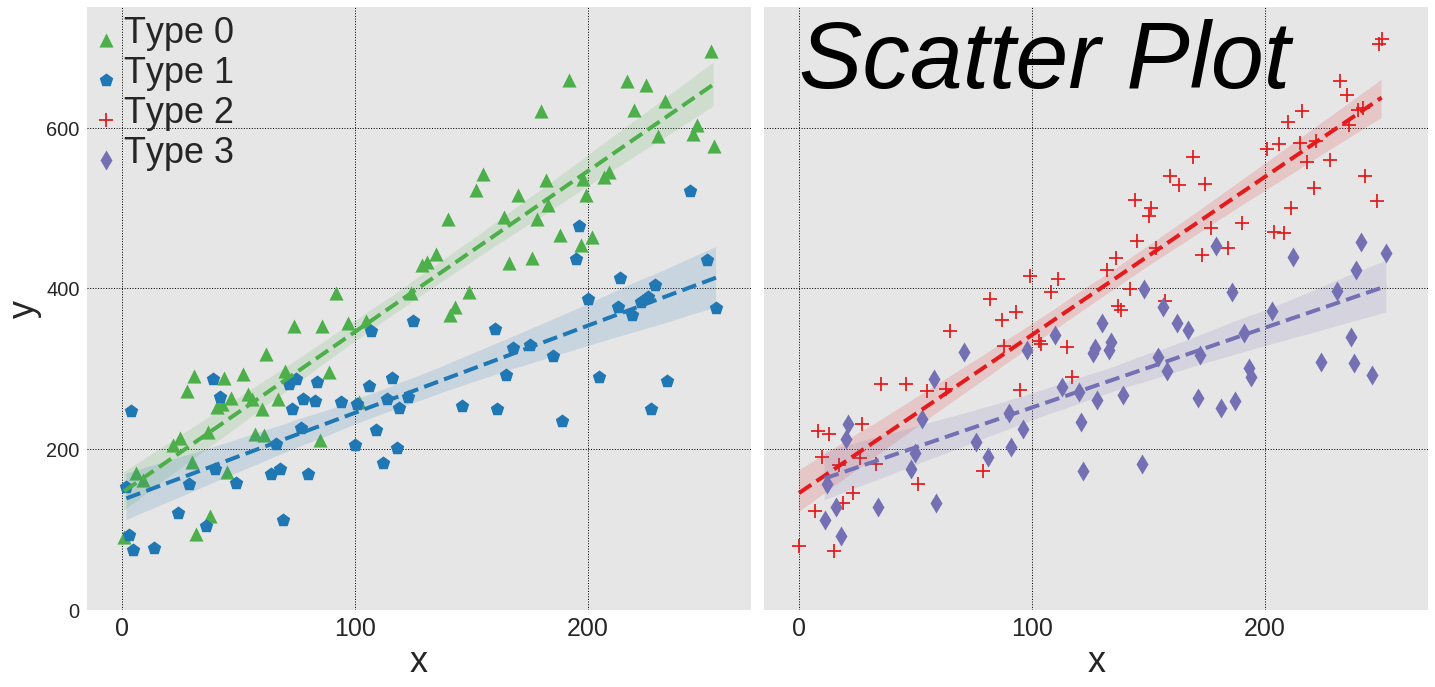
p.savefig('../../figures/lmplot.png')